The Repeats & Barlines Tab contains the following groups:
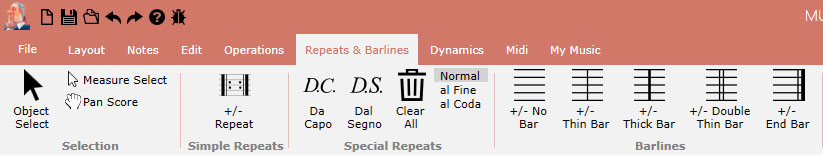
The barline/repeat tab is responsible for various types of repeats (Da Capo, Dal Segno) and other barline options.
Selection
The selection group is located on every tab.
Object Select
When selecting this icon, your mouse icon changes to a blue dot. Hover over a note, grace note, rest or dynamic and double click to edit properties, left click to drag to change the note pitch, or left click and drag to move the dynamic. Right click to delete the object.
Measure Select
Click the Measure Select icon to left click and drag a rubber band around music objects. You may also left click and select one or more measures at a time.
Pan Score
Click the Pan Score icon to left click and pan the score.
Simple Repeats
The Simple Repeats function is very simplistic, and handles both repeats and multiple endings.
+ / – Repeats (Multiple Endings)
Special Repeats
Special Repeats are a little more complex, but Music Jotter aids the user while creating these repeats. Furthermore, the documentation shows Implementation Diagrams which shows you step by step how to add a Da Capo or Dal Segno.
Da Capo
Da Capo – Normal
Da Capo al Fine
Da Capo al Coda
Dal Segno
Dal Segno – Normal
Dal Segno al Fine
Dal Segno al Coda
Clear All
You can clear your Da Capo or Dal Segno implementations by clicking on the Clear All icon.
Barlines
The only barline in this group that contains functionality is the End Bar. The End Bar will terminate a score. All barlines are toggled by clicking on a measure or a range of measures (by Shift Clicking) within a score, and by clicking the following icons in the ribbon:
+ / – No Bar
Select a measure or multiple measures. To select multiple measures, select the initial measure, press and hold shift, then select the target measure. Then click to toggle ‘no bar’.
+ / – Thin Bar
Select a measure or multiple measures. To select multiple measures, select the initial measure, press and hold shift, then select the target measure. Then click to toggle ‘thin bar’.
+ / – Thick Bar
Select a measure or multiple measures. To select multiple measures, select the initial measure, press and hold shift, then select the target measure. Then click to toggle ‘thick bar’.
+ / – Double Thin Bar
Select a measure or multiple measures. To select multiple measures, select the initial measure, press and hold shift, then select the target measure. Then click to toggle ‘double thin bar’.
+ / – End Bar
Select a measure or multiple measures. To select multiple measures, select the initial measure, press and hold shift, then select the target measure. Then click to toggle ‘end bar’. The ‘end bar’ will terminate the score.
