The comment view dialog box can be made visible by clicking on the Comment View icon. A piece can only be commented on if it is made visible.
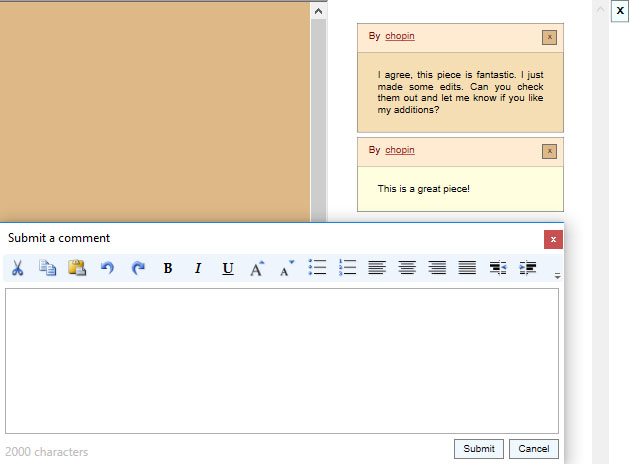
Comments on the opened piece, if the piece is made visible
Real Time
Comments are viewed in real time, so if a user comments on your piece while you are composing, you will see the comment without having to close and reopen the score.
Character Limits
There is a 2000 character limit when writing comments.
Deleting Comments
If you are the owner of a comment, you may delete your comment by clicking on the “x” located at the top right of your comment.
Communicating with Users
The best way to communicate with a specific user is to click on his or her username and to send a message directly through Young Composers. The user will see that you messaged him or her directly within Music Jotter, since the message alert will activate. The notifications and alerts can be viewed real-time at the top right hand corner of Music Jotter.
