Simple Repeats in Music Jotter can be added from the Repeats & Barlines Tab.
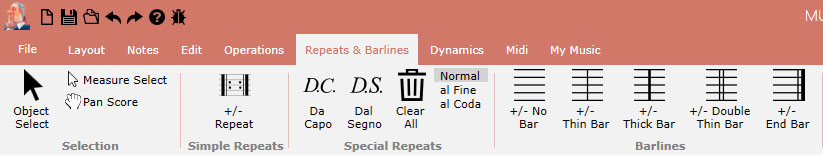
The barline/repeat tab is responsible for various types of repeats (Da Capo, Dal Segno) and other barline options.
How to Add a Repeat
Click on Measure Select, select a measure, then click on the +/- Repeat icon.
Adding Multiple Repeats, Implementation Diagram
To add multiple repeats, click on Measure Select, select a measure, then click on the +/- Repeat icon. Repeat this process as many times as you wish, and Music Jotter will automatically handle the correct matching repeat pair. See the example below, on how to add 4 repeats to your score:
- Click on the 2nd measure, then click the +/- Repeat icon.
- Click on the 4th measure, then click the +/- Repeat icon.
- Click on the 6th measure, then click the +/- Repeat icon.
- Click on the 8th measure, then click the +/- Repeat icon.
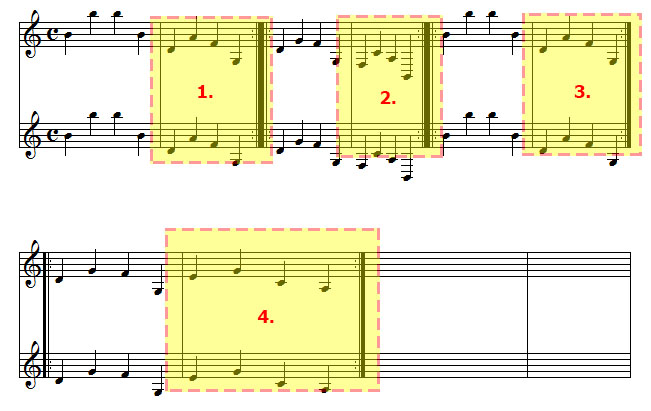
Basic repeats in Music Jotter
Adding Ranged Repeats, Implementation Diagram
To add a ranged repeat, using the Measure Select tool, click on the starting measure, hold shift, and click on the ending measure. Then click on the +/- Repeat icon.
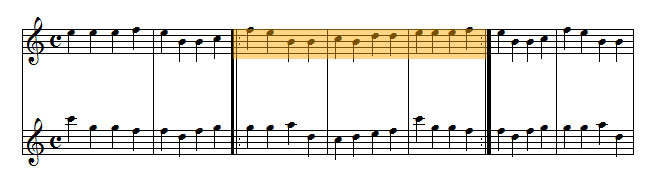
Ranged repeats in Music Jotter
Removing Repeats
To remove a repeat, click the measure that contains the repeat you wish to remove, then click on the +/- Repeat icon. Music Jotter will automatically remove the correct matching repeat pair.
