If you purchased Music Jotter as a digital download from Young Composers, all you are required to do is to log into Music Jotter with your Young Composers username and password. If you purchased a physical copy from either Young Composers or another reseller, your Music Jotter Key will be located on the front of the CD case. You must use that key to validate your software.
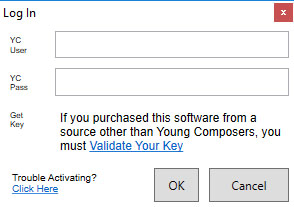
The dialog box to log into Music Jotter
Upon opening Music Jotter for the first time, you will see the box to the right.
You will only be required to log in for the first time using your Young Composers username and password. Once logged in, Music Jotter will remember your credentials, unless you change computers. If you happen to change computers, you must contact the site administrator by clicking the “Click Here” button easily discernible on the Log In dialog page, and the administrator will handle the issue right away.
You will know your account has been activated once you see the Young Composers dashboard, and at the top right hand corner you will see your notifications, messages and profile link. The notifications and messages alert you in Music Jotter if someone from the Young Composers forum has sent you a message.
