The Add or Remove Measures dialog box can be activated by clicking on the Add or Remove Measures icon.
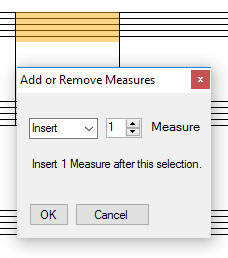
Dialog box to add or remove measures
Insert
You must make a selection before inserting a measure. Once your selection has been placed, you can insert x measures after the current selection.
Remove
You must make a selection before removing a measure. Once your selection has been placed, you can remove x measures after the current selection.
