Dal Segno al Fine plays a piece up to the D.S. al Fine symbol, then jump to the segno symbol and finishes at “Fine”. Dal Segno al Fine can be added to your score from the Repeats & Barlines Tab and by clicking on the Dal Segno icon. You must now select the al Fine mode. Instructions at the bottom of Music Jotter will aid you on the order in which to click on the measures for placement. But the diagram below will also aid you.
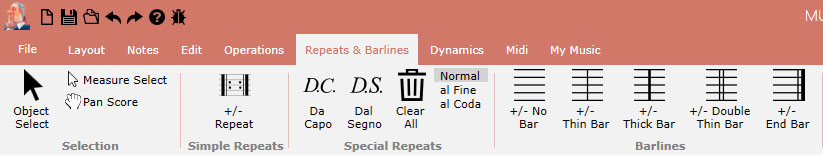
The barline/repeat tab is responsible for various types of repeats (Da Capo, Dal Segno) and other barline options.
Selecting D.S. al Fine
Click on the Dal Segno icon and select mode al Fine.
Implementation Diagram
- Select the measure to place D.S. al Fine.
- Select the measure to place the Segno sign.
- Select the measure to place the Fine.
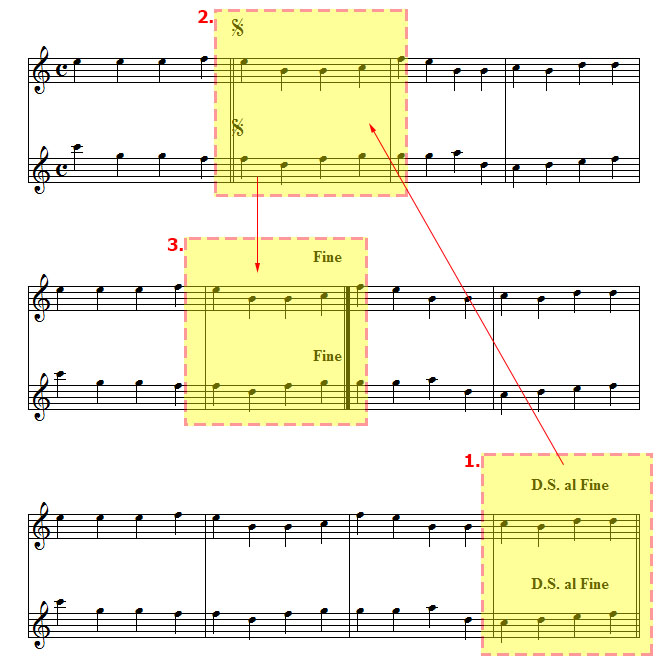
Plays until D.S. al Fine, jumps to the segno symbol, and finishes at “Fine”.
Removing Dal Segno al Fine
If you wish to remove Dal Segno al Fine select the Clear All icon located under the Special Repeats group.
