In Music Jotter, you are able to manage your parts/voices via the Edit tab in the Parts group.
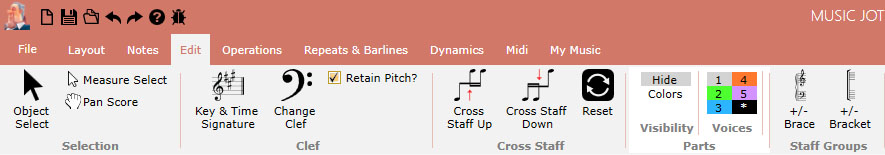
The edit tab responsible for all edit operations.
Parts
You may enter up to 5 voices in Music Jotter. Each voice can be edited separately by selecting the voice you wish to work with.
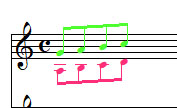
Visibility
If you have Color mode selected, you will see the corresponding colors to the voices you are not editing. The color of the voice that you are editing will be black. If you have Hide mode selected, you will only see the voice you are currently working with.
Voices
By default, all note entry is created on the first voice. If you want to add notes on a second voice, click on 2 and enter in your notes. Repeat this for 3-5 if you desire more voices. The * icon displays all voices. Please note that if you choose ‘*’, you can edit any voice, however no specific voice would be selected. In this case, you cannot enter in notes or rests, until you click on a specific voice.
