To open the Tempo Property dialog box, you can either select the Object Select icon from the Layout Tab, or if you have a dynamic or tempo marking selected you can hover over the tempo marking and single click it.

The layout tab responsible for your score layout.
Tempo Properties
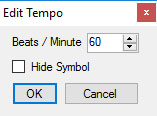
The property dialog box to update a tempo marking
There are 2 properties to a tempo marking.
Beats per Minute (bpm)
You can change the tempo marking Beats per Minute (bpm).
Hide Symbol
A tempo marking can be hidden. This is useful if you wish to create a series of tempo changes in each measure to simulate a realistic playback. The shortcut to hide a symbol is to hover over the tempo marking, and press H.
