You may add a valid time and key signature at any time within your score. The dialog box for this can be found on the edit tab:
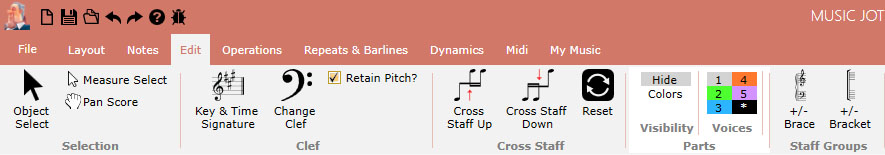
The edit tab responsible for all edit operations.
With the measure selector, highlight the measure by clicking on it in order to add your time and key signature and click on the time and key signature icon in the ribbon. You may now update your time and key signatures in this dialog box to the right, and click “OK” to apply the changes. If you wish to remove a time signature or key signature, the best way to do this is to apply the time/key signature combination that you wish for that measure, and the program will sort it out for you.
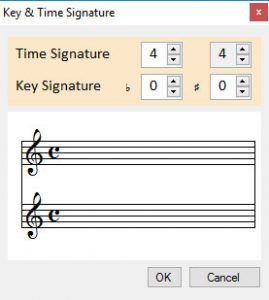
The dialog box to create a time and key signature
