Music Jotter allows you to align a velocity symbol by Staves, Brace or Bracket or by a Piano Staff. To access the Symbol Alignment dialog box, click on the Symbol Alignment icon located on the Dynamics Tab as shown below:

The dynamics tab is responsible for specialized dynamics that require the user to click on the corresponding note or note range.
A dialog box will open with the following properties:
None
Normally enter a dynamic that is not aligned.
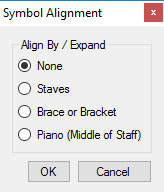
Align symbols by Staves, Brace or Brackets, or by a Piano Staff
Staves
Dynamics will be entered on all staves. This is very useful if you are composing an orchestra.
Brace or Bracket
Dynamics will be entered on the brace or bracket in which you enter the dynamic. This is useful if you wish to have certain dynamics based off of certain instrument groupings.
Piano (Middle of Staff)
If you are composing for a two staved instrument such as the piano, harpsichord, celesta, etc, dynamics will be entered in the center of the two staves.
Symbols already on the score
You may align and/or expand a symbol already on the score.
Example
An example will help you understand what Symbol Alignment is meant to achieve. Let’s say you wish the forte symbol (f) to repeat on all staves, or just on staves that have a brace or bracket. This function easily allows you to achieve this. Piano symbols are unique in that they normally are displayed in the center of the two staves. Music Jotter will automatically center the forte symbol if a symbol is aligned by a piano staff.
